Reports
Share This Resource
Reports
This is the Reports page. This is where you can download reports for a number of different data analyses.
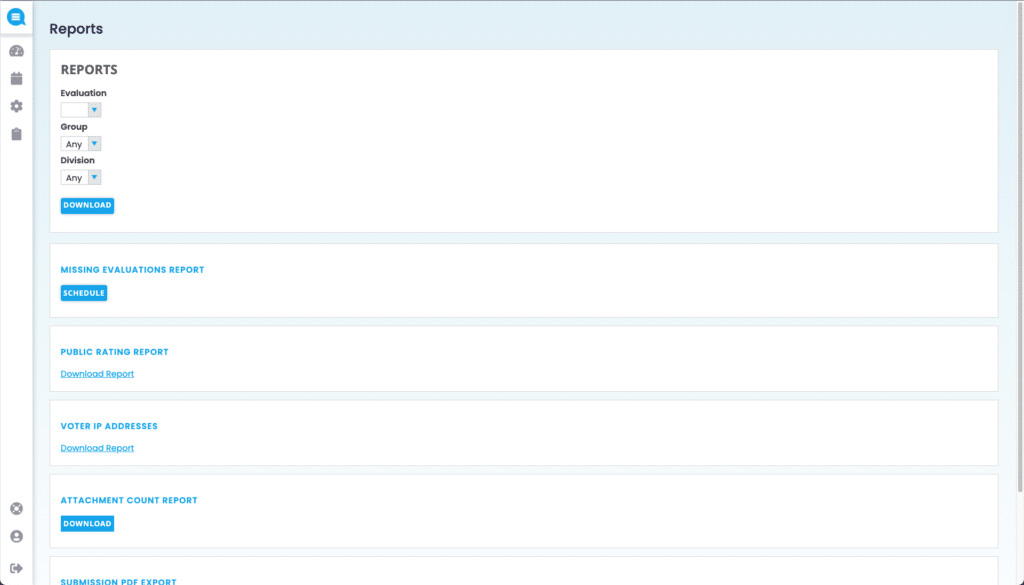
Reports
Here you can choose a Evaluation Form, Group, and Division to produce a report that displays the Group Name, Division Name, Submission Name, Company Name, Judge Name, Judge Email, Evaluation Responses, and Scoring (If Applicable).
Once you’ve selected the desired criteria, select to download the report.
Missing Evaluations Report
This produces a report with the Judge Name, Judge Email, Judge Status, Group Name, Evaluation Form, Submission Name, and Submission Owner Name. This is emailed to you a few minutes after scheduling it.
Public Rating Report
This produces a report with the Submission Name, Owner Name, Email, Groups, Division, Rating, and Distinct Votes. This is most applicable for data on the Pitch Page
Voter IP Addresses
This produces a report with the Group Name, Submission, Time of Vote, Voter IP Address, Login Type, Username, First Name, Last Name, Email Address, and Voter Postal Code. This is most applicable for data on the Pitch Page
Attachment Count Report
This produces a report with the Submission ID, Submission, Status, Submitter, Email, Attachment (URL), and Total Attachments on Submission. This is most applicable for data on Submissions
Submission PDF Export
This produces a ZIP file containing a PDF of all responses and the attachments, for every submission, within a specified division.
