Applicant Portal – Attachments
Share This Resource
.
Attachments
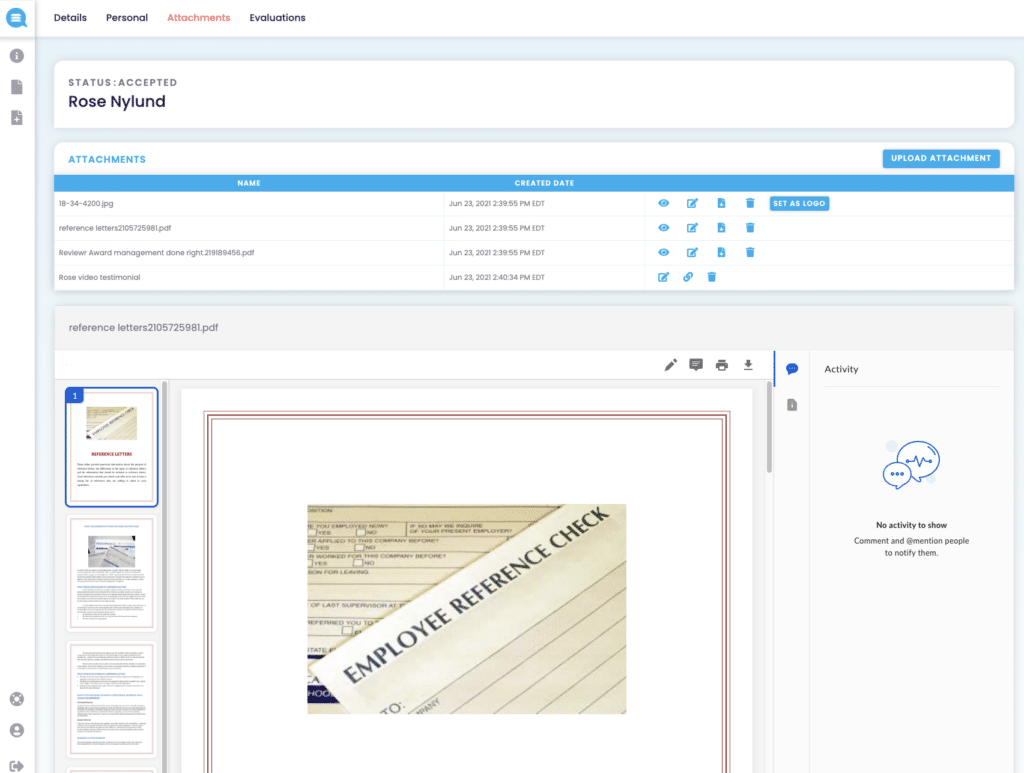
Here you’ll be able to view all the attachments from a submission.
To view an attachment, select the next to the corresponding attachment.
Viewing a supported attachment will open the file below the table with the embedded document viewer.
To edit the attachment name or file/link, select the next to the corresponding attachment
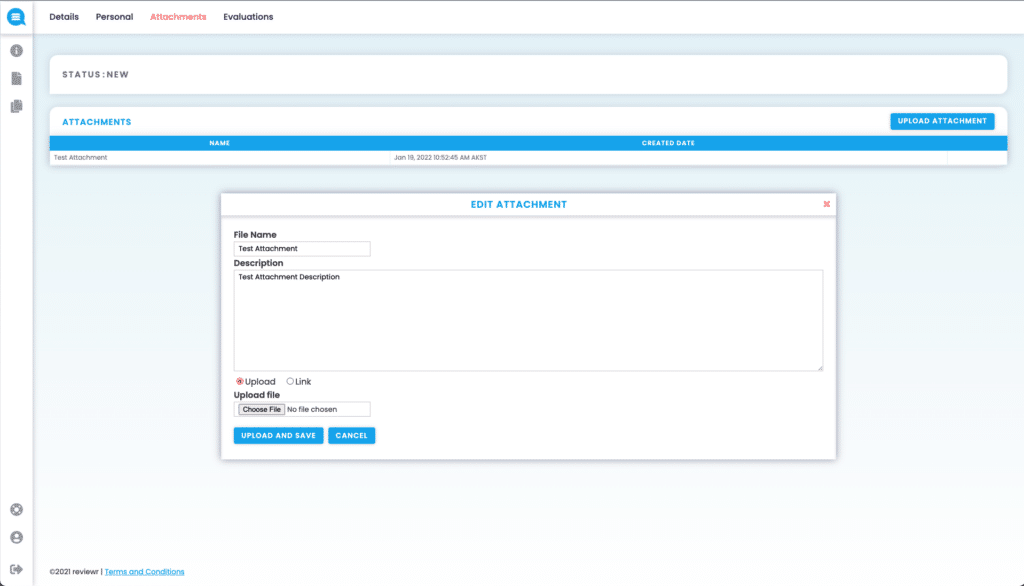
To download the attachment, select the next to the corresponding attachment
To delete the attachment, select the next to the corresponding attachment
To upload another attachment, select
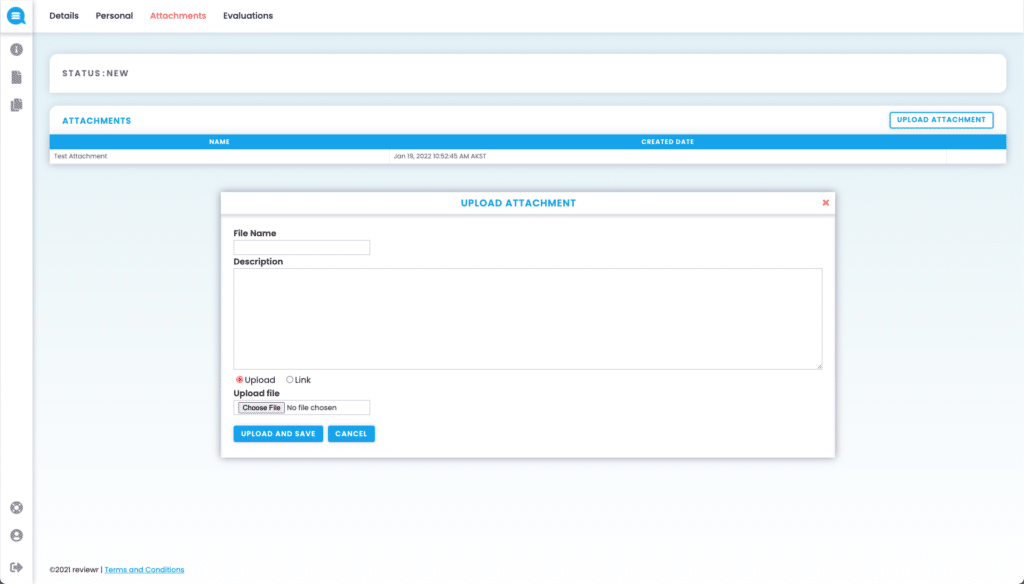
Here you’ll need to fill in the File Name, Description, Choosing whether it’s an upload or a link, and then Upload a File. Once everything is filled in, select
