Judge Portal – Questions/Comments and Notes
Share This Resource
Judge Portal – Questions/Comments and Notes
Questions/Comments
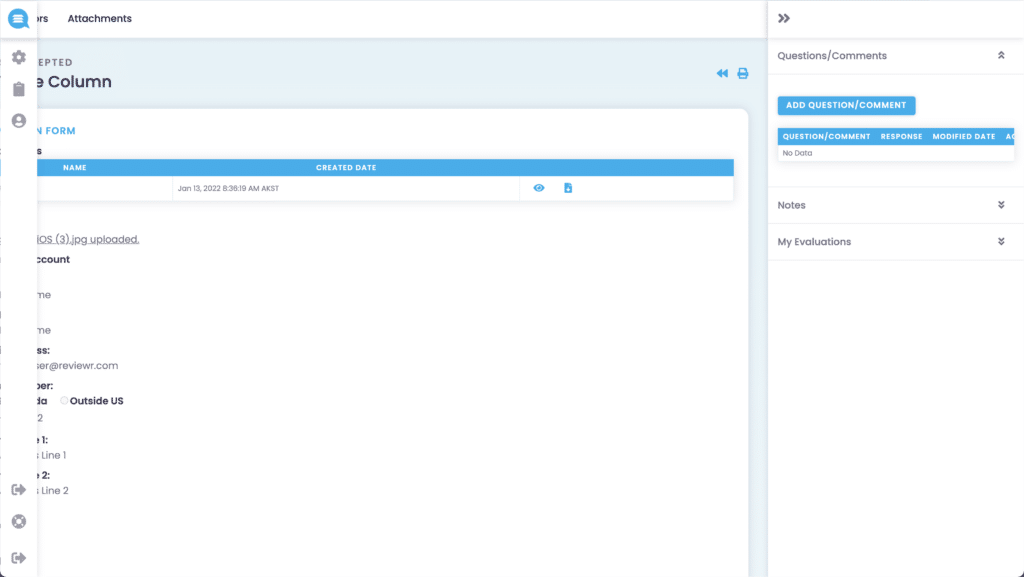
Questions/Comments can be used to ask questions or make comments to the applicants that are visible by other judges and event administrators.
To add a Question/Comment, select . After you’ve filled out your Question/Comment in the provided text box, select
. To go back, select
. To view an existing comment, select
. To edit an existing comment, select
. Once the edits have been made, select
. To go back, select
Notes
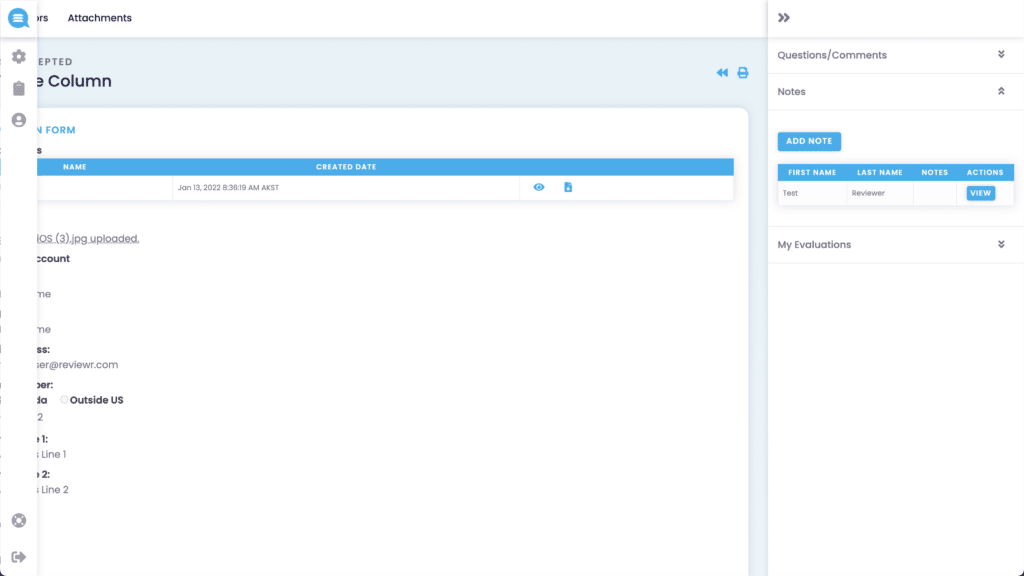
Notes can be used to note things that other judges and event administrators can see.
To add a Note, select . After you’ve filled out your Notes in the provided text box, select
. To share your notes with other judges, select the
next to “Share with other judges”. To go back, select
. To view an existing note, select
. To edit an existing note, select
. Once the edits have been made, select
. To go back, select
