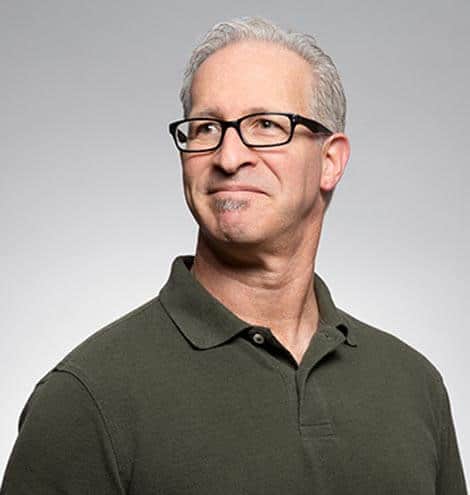The Ultimate Playbook to Managing Awards
Share This Resource Schedule a Demo Measure your ROI The Ultimate Playbook to Managing Awards – from the #1 Award Management Software […]
Inviting Judges
Easily find built in email templates and modify the content on demand.
How to collect alumni award nominations
Share This Resource https://youtu.be/F_L_i1M6wCE?si=iFhPxRfdY9mTPsvD How to collect alumni award nominations Alumni awards are a fantastic way to honor outstanding alumni, foster alumni […]
The Comprehensive Guide to Judging and Selecting Award Nominees in 2023
TAKE A TOUR Share This Resource The Comprehensive Guide to Judging and Selecting Award Nominees When it comes to running an award program, […]
The Comprehensive Guide to Effectively Managing an Award Program
TAKE A TOUR Share This Resource The Comprehensive Guide to Effectively Managing an Award Program Successfully managing an award program is like conducting a […]
The Comprehensive Guide to Efficient Award Nomination Collection in 2023
TAKE A TOUR Share This Resource The Comprehensive Guide to Efficient Award Nomination Collection in 2023 The crux of any award program is its […]
The Ultimate Guide to Running a Member Recognition Award in 2023
TAKE A TOUR Share This Resource The Ultimate Guide to Running a Member Recognition Award in 2023 Member recognition awards play a […]
Mastering the Art of Award Management: Best Practices for Membership Driven Associations
Share This Resource TAKE A TOUR Mastering the Art of Award Management: Best Practices for Membership Driven Associations In the heart of […]
Manage ARPA Grants from Start to Finish
Managing ARPA grants (or any grant for that matter), can be an overwhelming experience. Fret not, that's why Reviewr exists. With nearly a decade of experience powering grants, scholarships, fellowships, awards, etc - Reviewr has both the tried and tested online platform to power these programs, but also a war-chest of knowledge and best practices. Today, we are going to look at the three main elements that make up an ARPA grant (or any grant) and how to manage them.
New Feature: Supplemental Forms
Reviewr is excited to introduce the release of a new, and incredibly powerful new feature: Supplemental forms. Supplemental forms open a new world for how applicant data is collected, stored, and accessed. So what are supplemental forms? At its core, it allows applicants within Reviewr to create a “profile” which contains information about them. From here, you can now leverage supplemental forms that allow applicants, or guests (teaser), to add additional forms to their profile. This allows accessing information about the applicant, and their supplemental material, both incredibly robust and user friendly.
How to manage fellowships 101
In this webinar, we dive into managing fellowships through Reviewr. In Managing the Fellowship Experience 101 we explore the power of fellow profiles, the essential workflows for program managers, conducting a review and selection, engaging fellows long term, and compliance/data security.
Setting up an online application review workflow
In this webinar, Kyle sits down with Yolonda to discuss the Cherry Creek Schools Educator Initiative Grants and how the Reviewr grant management software is used to power the process.