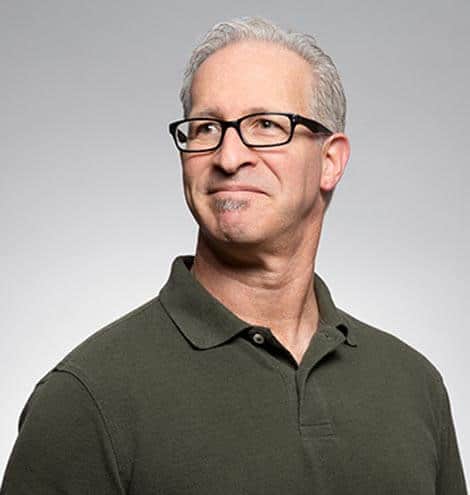Applicant Portal – Personal Tab
The personal tab within your submission allows you to add additional editors to your entry and invite them.
Applicant Portal – The Submission
Access your profile and the details of your submission. In the "submission details" section we focus on accessing the submitted entry as well as the ability to edit (permission depending)
Reports
Data is king. Access program metrics and reports such as submission details, evaluation results, document management, etc.
Manage Submissions
Search, sort, and access your collected submissions. View submitter profiles, uploaded documents, and more.
Manage Reviewers
Add, upload, and manage your review committee. Assign credentials, grant access to submissions, and even login as them.Add, upload, and manage your review committee. Assign credentials, grant access to submissions, and even login as them.
Manage Users
Add, remove, and login as different types of users including admins, applicants, and your review committee.
Manage Showcase Page
Recognize your applicants and/or host public voting on your showcase page. Configure the content you wish to appear from the submission form.
Evaluation Builder
Easily make content changes to your Evaluation form with Reviewrs easy to use form builder.
Submission Builder
Easily make content changes to your submission form with Reviewrs easy to use form builder.
Event Configuration
Enable key features and controls unique to your program in the event configuration.
Groups and Divisions
Power your workflows with groups and divisions. This "bucketing" concept allows you to assign groups of submissions to review committees or pair them up individually.
Profile
Access your programs dates & deadlines as well as control the content on your microsite.